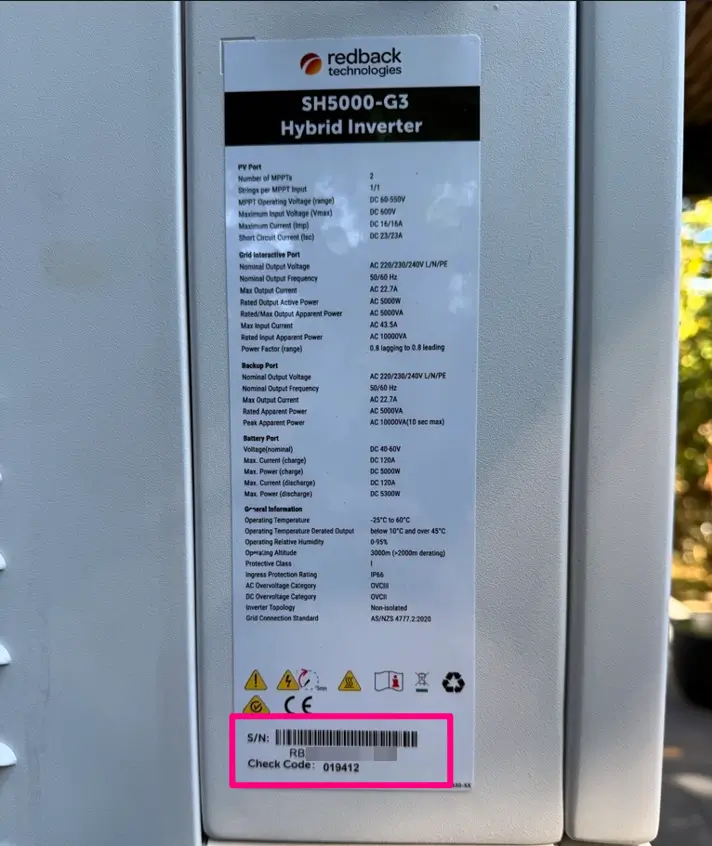Find your serial number
Find your serial number
How to find your system serial number
It is crucial to find your system serial number as it will help us to access your device and schedule the best option of charge/discharge for you. Currently we are supporting three brands: Tesla/Sungrow/Alpha. You can find detail instructions to find your system serial number.
-
On your Tesla App
- From the Home screen, navigate to Settings and select My Home Info
- A screen will display your Serial number and Version.
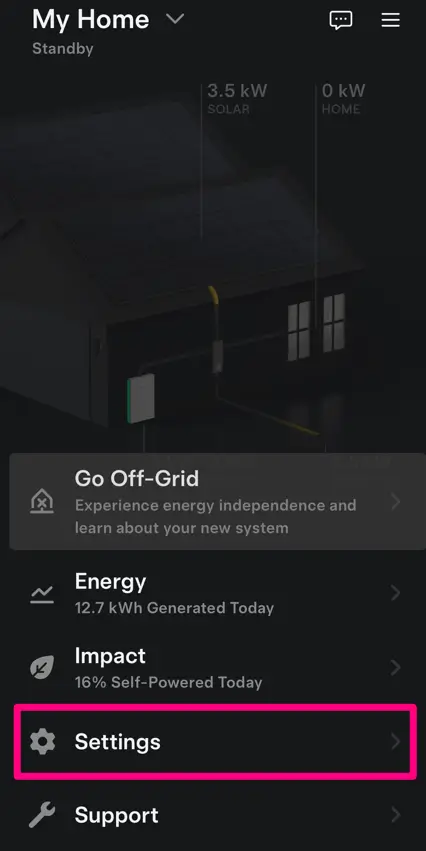
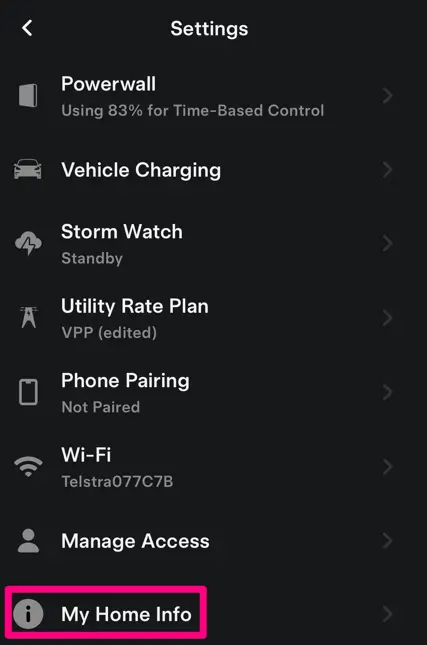
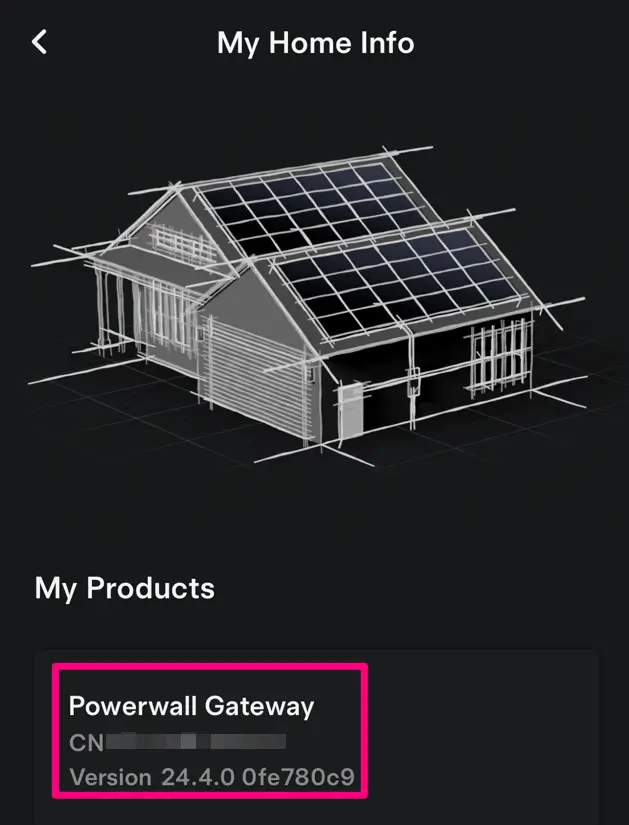
-
On your Tesla Powerball
- Open the door of the Backup Gateway by pressing the latch located on the right-hand side of the unit (in the middle).
- The serial number is located on the line called “TSN:” which stands for Tesla Serial Number.
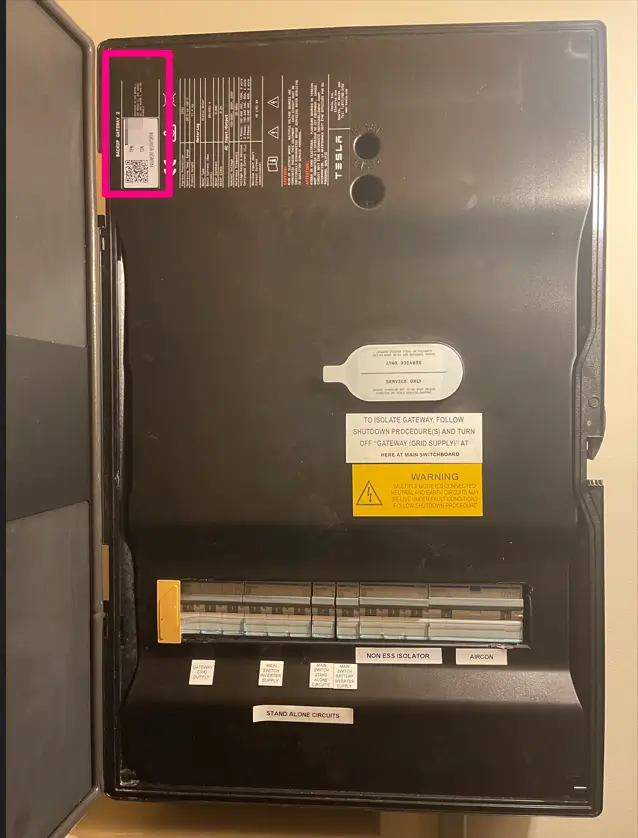
-
On your Sungrow App
Click the button the right corner of your home screen and select device, you will see your SN number under “Energy Storage System” which start with”A”.
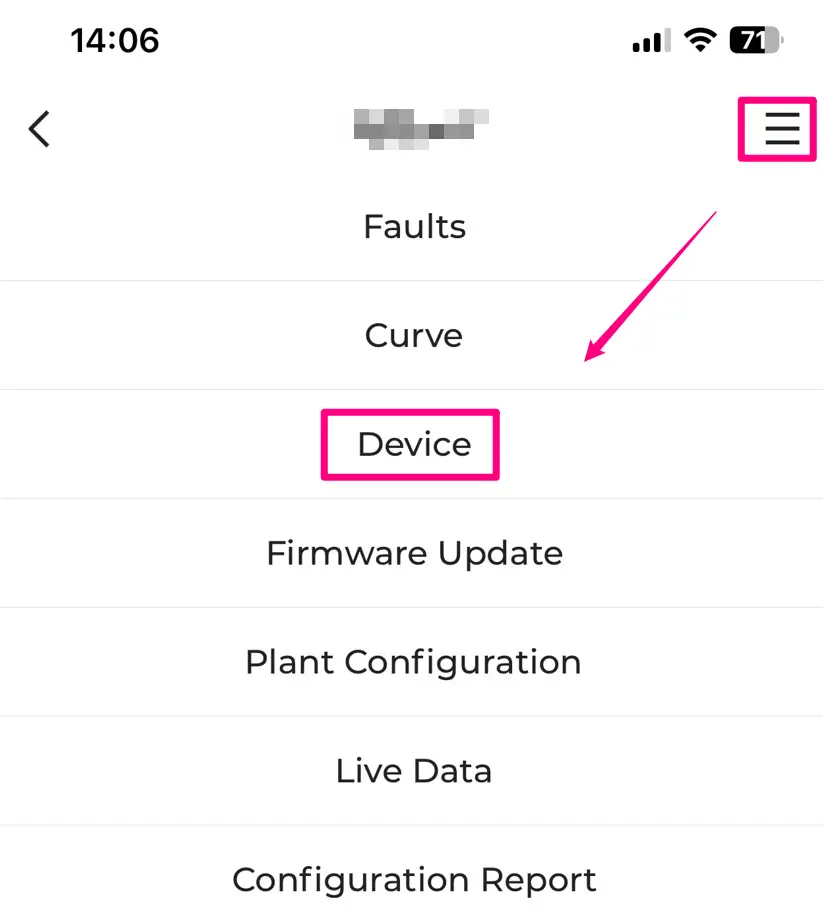
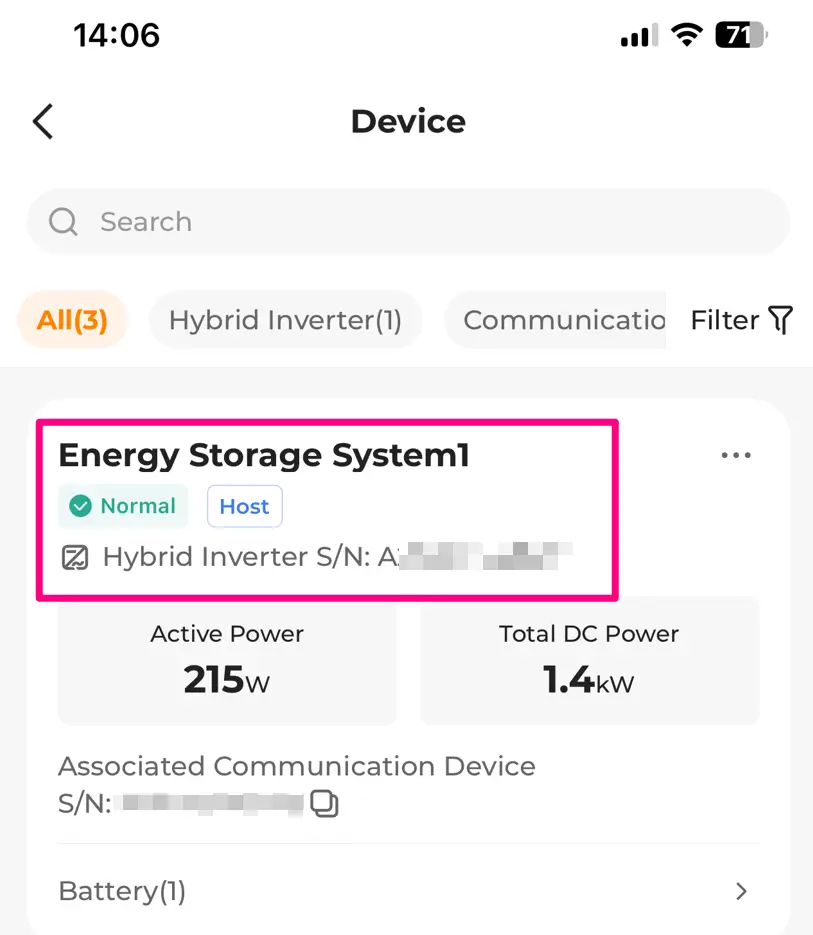
-
On your Sungrow Inverter
Sungrow Inverter Serial Numbers can be found on the nameplate which located on the right-hand side of the inverter.
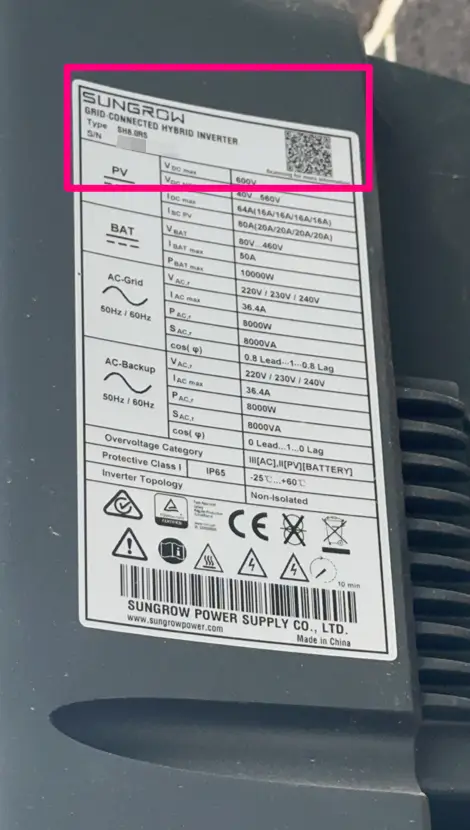
-
On your Alpha App
On your home screen, you will see your SN number on the top of the screen.
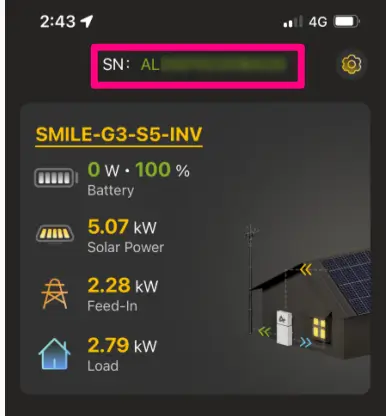
-
On your Alpha Inverter
Alpha Inverter Serial Numbers& check code can be found on the outside of your package box or nameplate which located on the right-hand side of the of the inverter and inverter serial number is starting with “AL”.
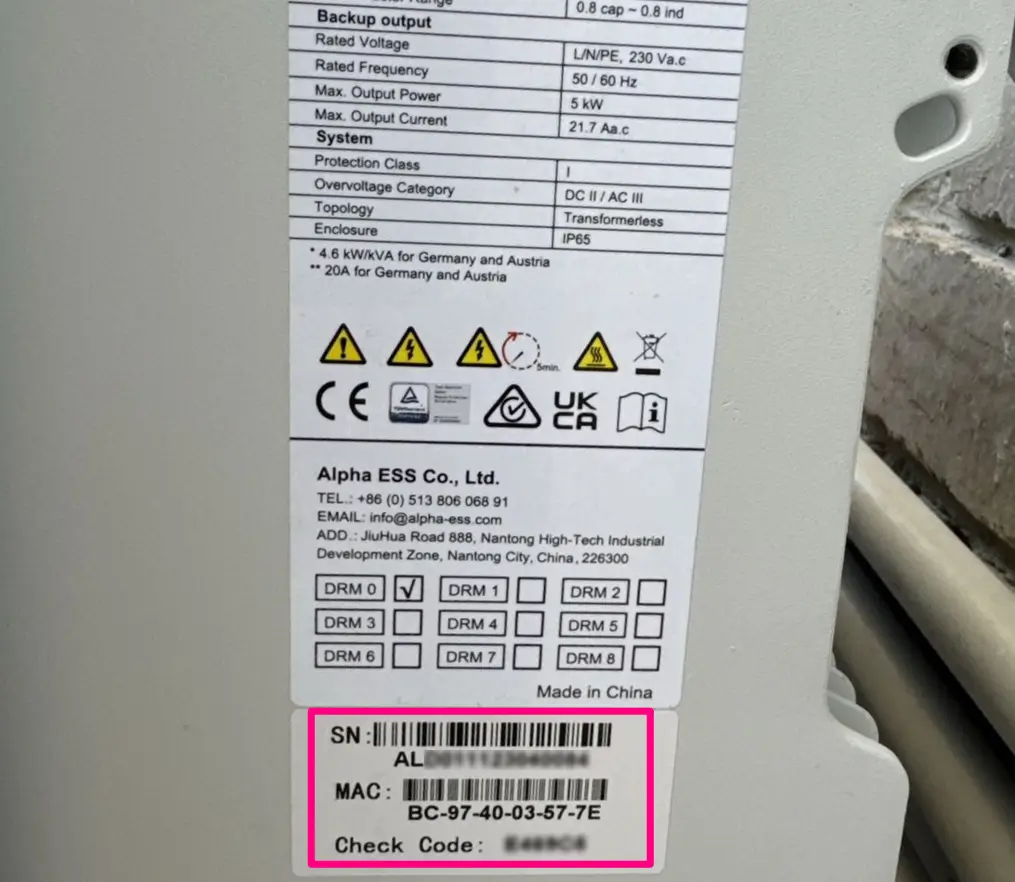
-
On your SolaXCloud App
On your home screen, navigate to “Device” page, you will see your inverter number on the right-hand side. You can also click the device, and the next page will bring more information of your device.
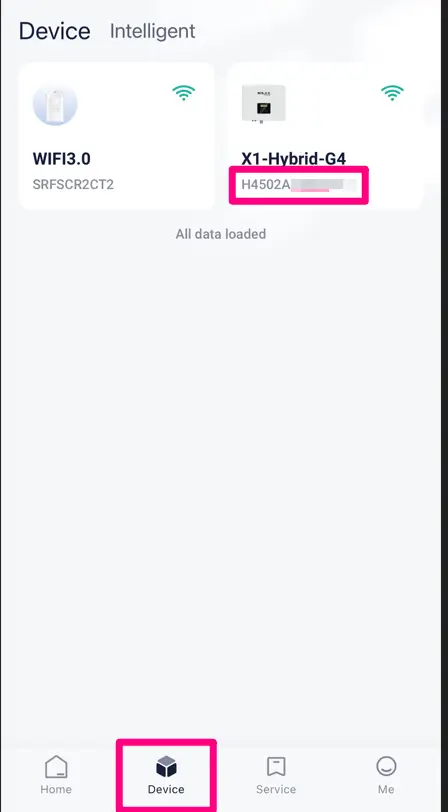

-
On your SolaX Inverter
SolaX Inverter Serial Number can be found on the side of the inverter.
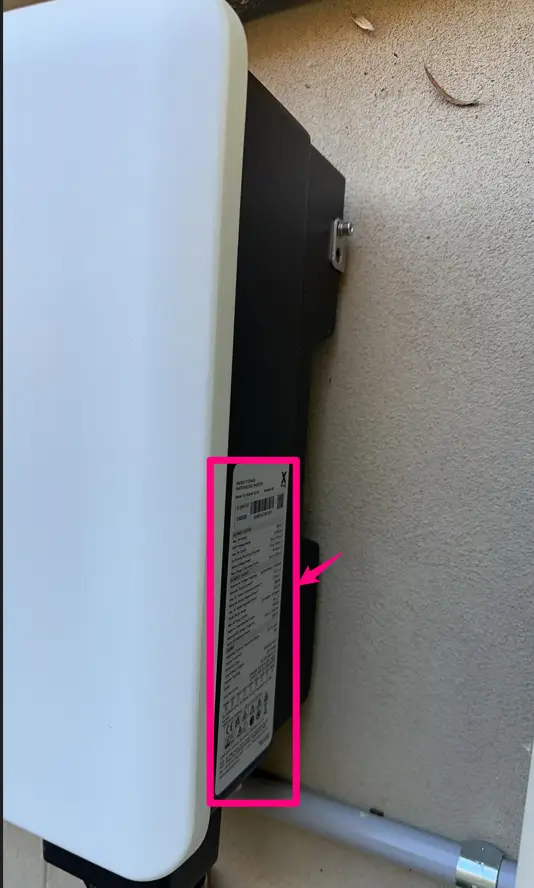
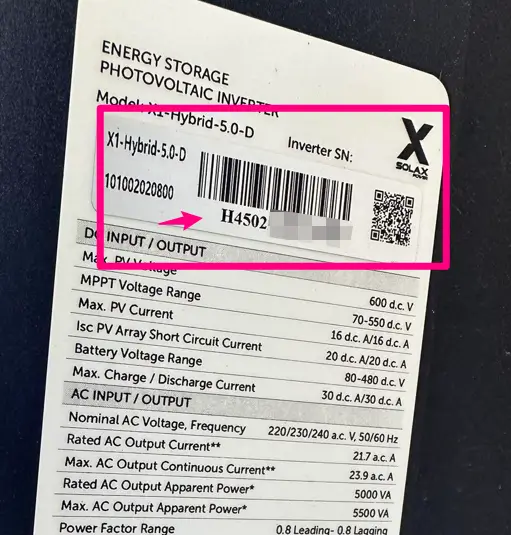
Unlike other batteries, linking your Sigenergy battery with us requires a System ID, which you can find in the Mysigen app.
To locate it:
-
On your home screen, navigate to the Settings page.
-
Click the three dots on the right side of “My Home”.
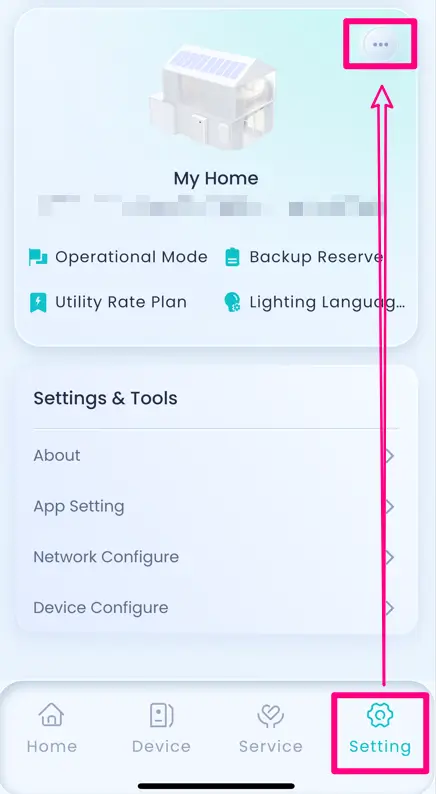
-
The System ID will be displayed under “Basic Info”.
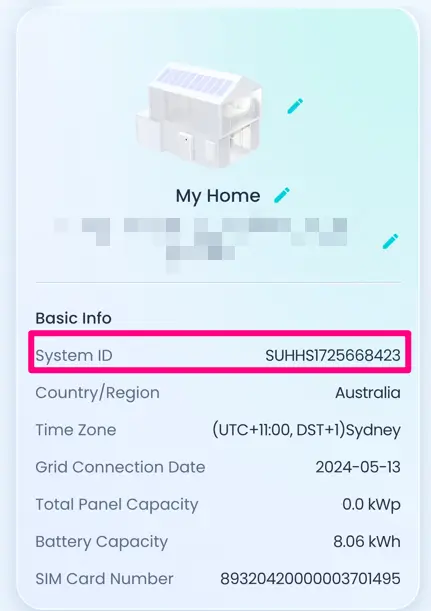
You can find your inverter serial number through redback portal/app or physical device.
-
In Redback portal
You will find your inverter number by clicking “details” on the right side of the home page.
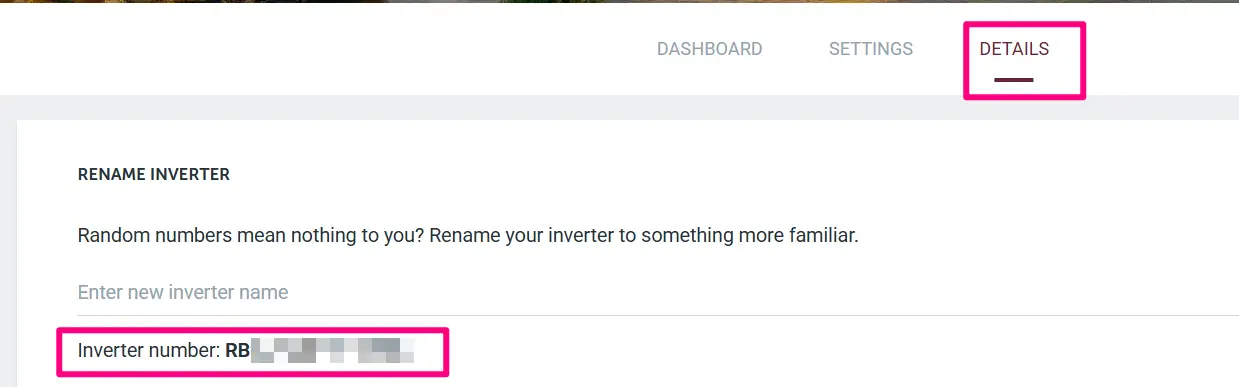
-
On your Redback app
You will find your inverter number by clicking “system” on the right side of the home page.
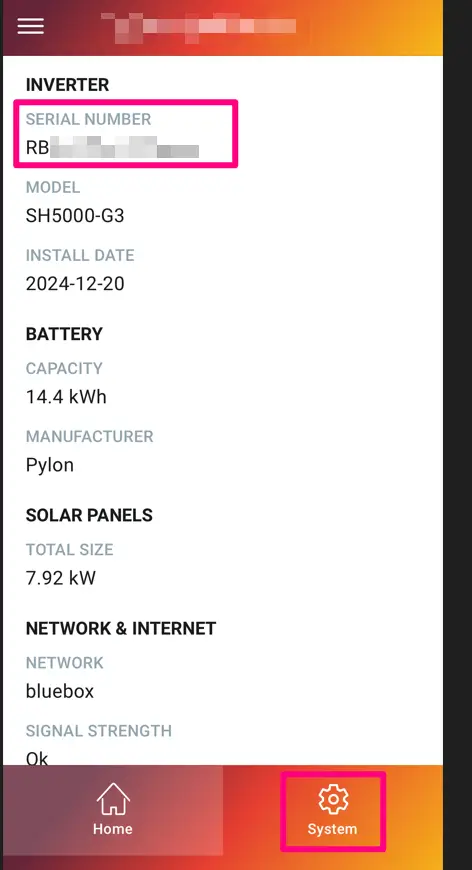
-
On your Redback inverter
Redback inverter serial number can be found on the nameplate which located on the left-hand side of the inverter which starts with “RB”